Just released ‘Eyein’ update
Some changes big and small to FractalScapes, your interactive fractal art design buddy.
Enhancements
Undo!
Sort of. A true undo is on the list, meanwhile, saving of the fractal has been changed to hopefully make life much easier. When returning to the Library after editing a fractal, you are now offered 3 choices
-
Save As Is - save your new fractal over the one you opened. Basically a normal save.
-
Save As Copy - Keep the fractal you opened as it was before editing. Copy your changes to a new fractal and save it instead. Select this if you really like your changes but don’t want to lose the original fractal.
-
Discard Changes - Cancel, throw away all the editing.
Premium Unlocked!
Most of the premium features are now unlocked without an in-app-purchase. This means anyone without the Premium purchase can now edit and share fractals too.
Sharing!
Speaking of sharing, it is now easier to share and browse fractals. You can share to the FractalCloud directly from the fractal editor. Just 2 clicks 1) Share 2) Select FractalCloud 3) Done.
Image shares are now an exact copy of what you see on the screen. Now if a fractal with a randomness factor suddenly looks really cool, you can share it without the image randomly changing during the share.
Users can now browse the FractalCloud even if they are not signed in with iCloud. This means everyone now has access to all the cool fractals on FractalCloud. You do still need to be logged into iCloud to share a fractal to the FractalCloud. That is just due to Apple security.
| Better Recording Now when you record the growth of your fractal (using that | > Play button in top right of the editor), all the screen controls are turned off to give you a nice clean screen recording. |
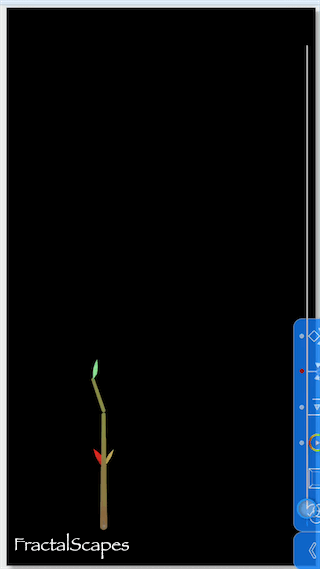
Additional Changes
- The app should be even more stable.
- Minor cosmetic changes.